This is what we would want.A trendline in Business Objects.
It is not possible to let Business Objects insert a trendline in a chart automatically. It’s a feature that is simply missing. This is what I have been living with until now, it simply isn’t possible, end of story. And that makes me rebel. I want to make it possible.
Two problems : I’m not a real good mathematician. The math to achieve trendlines isn’t easy math either.
But, good news, I figured it out – and it works. Over the next few articles, I will hand you the math to add trendlines to your charts.
Our first type of trendline : A LINEAR TRENDLINE
The functions Excel uses to calculate that trendline looks like this :

and this

That’s the sort of math that makes my head spin – but after 5 minutes, I figured out how it works and then it’s easy. In case you don’t know, the x and y with a dash over their heads are averages.
The first function gets you the “direction-coëfficiënt”, the second gives you the interception point. Both are needed to calculate the trend.
Step1:
Calculate the average on both X and Y.
In this case, I used the formula : Average(<Sales revenue) in Report. If you don’t know what the “in Report” stands for, you should have a look at the articles about contexts. It’s not an easy subject.
With that, we have the average of Y and we also need the average of X. This might be a bit strange. Basically, you just need to find the middle of the X-axis of your chart.
So, we need to count how many items there are and find the middle of that. In fact, for our 12 months the middle is not 6 but 6,5 because it’s an even number of lines. So, what I end up doing is using a runningcount function :”=RunningCount(<Month)” Which I then take an average on.
the function at the end is : =Average((RunningCount(<Month>) )) In Report. which I define as variable <AverageX>
This means, that at this point, we have the two numbers with the dashes over their heads. Next, we need to subtract the X and Y values from it.
For X, this is : =((RunningCount(<Month>) In <Month>) - <AverageX>) In <Month> which I define as a variable X – AverageX
Next, we need Y – AverageY
=(<Sales revenue> - <AverageY>) In <Month> which I define as Y – AverageY
Next, we need to multiply those : =<X - average X>*<Y - AverageY> and add them up.
This gives us the first part of our division, specified at the beginning of this document.
For our second part, we need to Square x-divisionX and add them up.
that’s :=Sum(Power(<X - average X> , 2) In Body) In Report
Last but not least, we need to divide them to get the direction Coëfficient.
Now that we calculated b, we can proceed to calculate

This translates to :
=<AverageY> - (<AverageX>*<coefficient>)
and that’s our “Intercept” which amounts to the Intercept function in Excel.
Now we can calculate the values for our Trendline. The function in this case (for a linear Trendline is:
y = mx + b
m = direction coëfficient
b = intercept
the x-Value is our runningCount on the month (remember)
So, now we transform this to a chart :
I had a great time trying to figure this one out, so I hope it’s useful to anyone. Next up Logarithmic trendlines. It won’t be easy, I can promise you that
ah.. last but not least, this is what that trendline looks like in Excel
Isn’t that – entirely – identical Lovely.
Cheers
Binabik

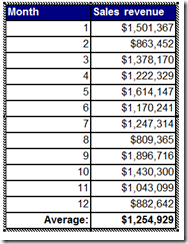
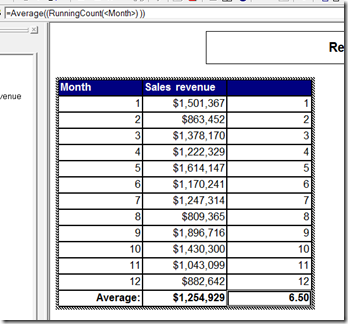




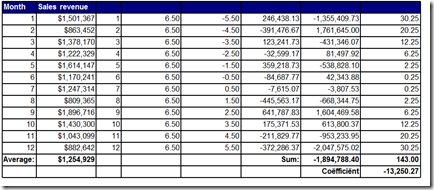
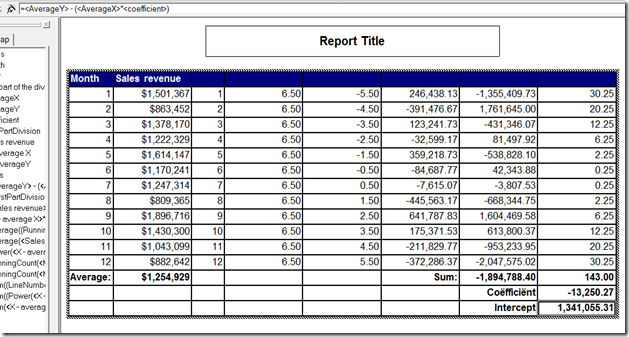



4 opmerkingen:
Beautiful! Thank you very much. Appreciate this post very much.
~ Hephzibah Israel
Hi! I have been trying to implement similar chart in one of our reports. The problem is, when I bring it within a section the numbers get messed up... I believe I need to check the calculation contexts, just wanted to keep you in the loop.
Regards,
~ HI
The part where I used In Report wouldn't work in case of sections. You'd have to list all objects in(,) etc.. excluding the objects you set for section. ForAll would work too, in case you have a LOT of columns to list. ForAll(,) etc only listing the objects that are in your block.
Kind regards,
Peter
My bad, only the Forall solution would work.
Een reactie posten