These are the steps I had to do, in order to get my Lync session up an running.
Step 1) Invite people into the session:
At the top, make sure you select it to be an online-meeting. This automatically creates the mail and the necessary hyperlinks. In the options of the meeting (Meeting options) it is possible to state that the other attendees should have their mikes muted – which might be the better choice. Of course, the presenter can unmute the mikes if necessary.
Step 2) Recording
The makers of Lync made it somewhat hard to locate the record button.It’s located under the double arrow icon on the chatwindow. Press it. When you with to stop recrding, the stop recording button is also here, after which Lync will ask where you wish to save the .WMV file that is the product of this recording.
Step 3) Sharing your desktop. From the top menu, choose Share desktop and start presenting yoru material with Powerpoint/applications you wish to explain.
There, now I’m all set for my first online presentation next week
Cheers
Peter De Rop

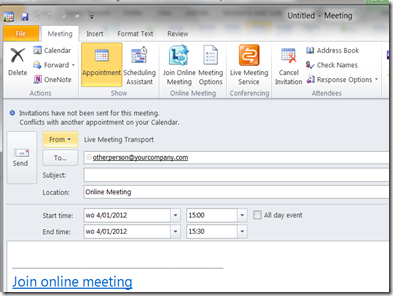
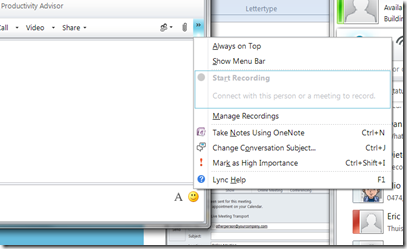
Geen opmerkingen:
Een reactie posten